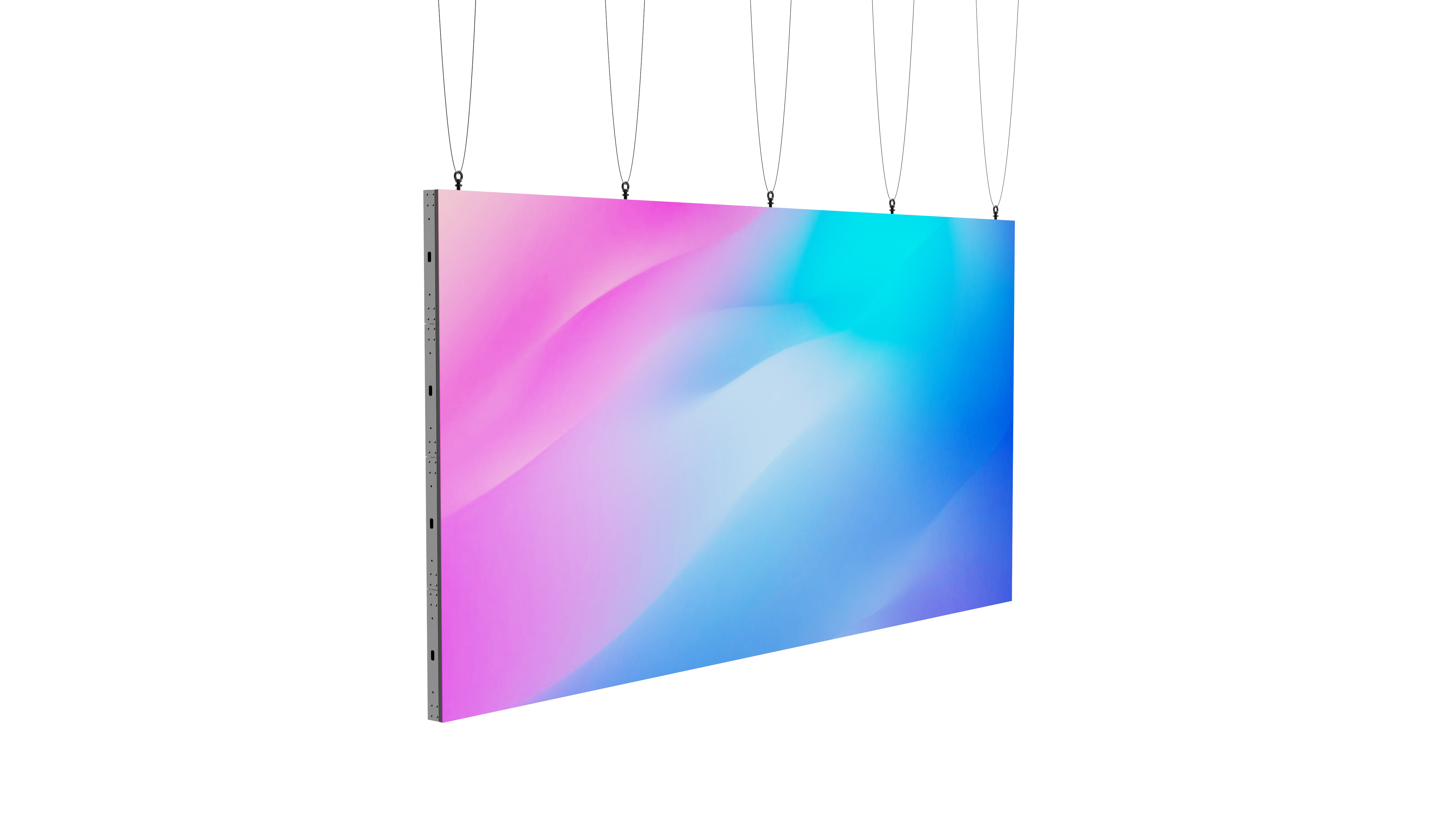Industry News
Essential Tips for Protecting and Cleaning Your All-in-One Screen

An all-in-one screen is a valuable investment that requires proper care and maintenance to ensure its longevity. With the right techniques and habits, you can protect and clean your screen effectively, prolonging its service life. This article provides a comprehensive guide on how to protect and clean your all-in-one screen.
1. Protecting Your All-in-One Screen
To extend the service life of your all-in-one screen, you should adopt measures that protect it from potential damage. Here are some essential tips:
a) Avoid direct sunlight: Exposing your all-in-one screen to direct sunlight can lead to color fading, heating, and potential damage to the display. Position your screen away from windows or use curtains to block excessive sunlight.
b) Use screen protectors: Apply a high-quality screen protector to safeguard your all-in-one screen from scratches, dust, and other contaminants. Ensure that the screen protector is compatible with your device and follows the manufacturer's instructions for proper installation.
c) Be cautious with cleaning products: Avoid using harsh chemicals, alcohol-based cleaners, or abrasive materials when cleaning your screen. These substances can damage the screen's protective coating or the display itself. Always refer to the manufacturer's guidelines regarding suitable cleaning solutions.
2. Cleaning Your All-in-One Screen
Regular cleaning is essential to maintain the performance and visual quality of your all-in-one screen. Follow these steps for a thorough cleaning:
a) Power off and unplug: Before cleaning, turn off your all-in-one screen and unplug it from the power source to avoid potential electrical hazards.
b) Remove dust and debris: Gently wipe the screen with a microfiber cloth to remove any dust or debris. Avoid applying excessive pressure as it could cause damage. Use a soft brush or compressed air to clean hard-to-reach areas, such as keyboard gaps and ports.
c) Use a gentle cleaning solution: Moisten a clean microfiber cloth or screen cleaning wipes with a mild cleaning solution or distilled water. Wring out any excess liquid to prevent it from dripping into the screen or other sensitive parts. Remember to check the manufacturer's recommendations for the appropriate cleaning solution.
d) Clean in a gentle, circular motion: Start cleaning from one side of the screen and move in a circular motion to cover the entire surface. Repeat if necessary, paying extra attention to stubborn stains. Avoid using excessive force or scrubbing too hard, as it can damage the screen.
Summary
Properly protecting and cleaning your all-in-one screen is crucial to prolong its service life. Remember to avoid direct sunlight, apply screen protectors, and use caution with cleaning products. Regularly clean your screen using gentle methods, ensuring you use suitable cleaning solutions and soft materials. By following these guidelines, you can enjoy a clean and vibrant all-in-one screen for years to come.