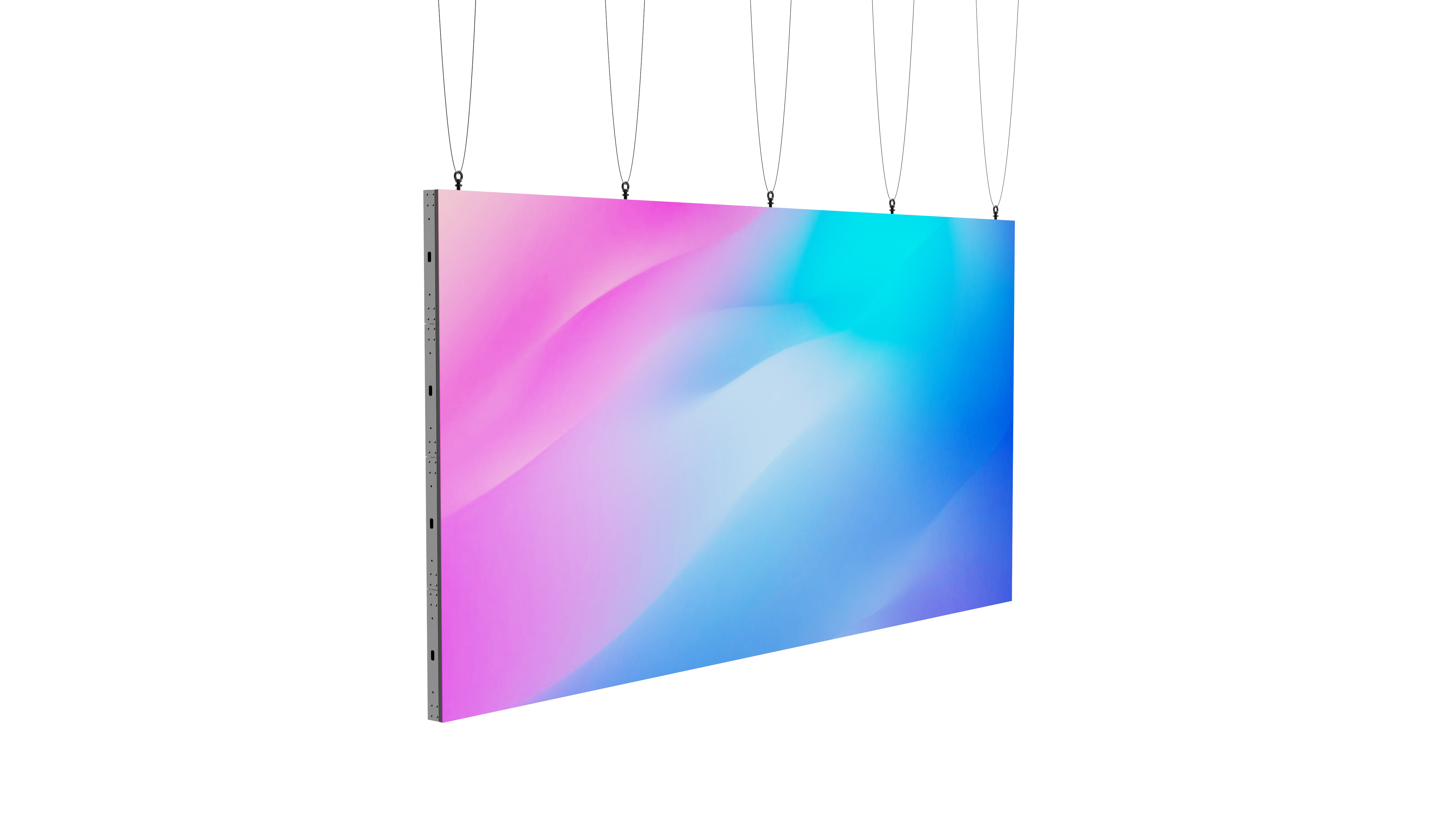Industry News

Discover the importance of color management and calibration for all-in-one screens, and enhance your understanding of this crucial aspect of image quality and consistency. Dive into the world of color management and its significance in achieving accurate and vibrant colors on your all-in-one screens.
Why Color Management Matters
Understanding color management is essential for creating visually appealing and consistent content on all-in-one screens. Color management ensures that colors appear the same across different devices and platforms, maintaining accuracy and fidelity from the initial creation to the final output.
Color management involves the use of color profiles, which contain specific information about the characteristics of a particular device, such as a monitor or a printer. By calibrating your all-in-one screen and utilizing color profiles, you can ensure consistent color reproduction and reduce discrepancies between devices.
The Importance of Calibration
Calibration plays a crucial role in achieving optimal color accuracy and consistency. All-in-one screens can undergo color shifts over time due to various factors, such as aging, temperature changes, and manufacturing variations. By calibrating your screen regularly, you restore its colors to their intended values and maintain consistent performance.
Calibration involves adjusting various display settings, such as brightness, contrast, and color temperature, to match predefined standards. This process ensures that the colors you see on your all-in-one screen accurately reflect the original intent, as well as how they appear on other calibrated devices.
The Calibration Process
The calibration process typically involves using specialized calibration hardware and software tools. The hardware measures color accuracy and creates a color profile specific to your all-in-one screen. The software then uses this profile to adjust the display settings and ensure accurate color reproduction.
It's crucial to follow the manufacturer's instructions and guidelines provided with the calibration tools to achieve optimal results. Regular recalibration is recommended to account for any changes in the display's performance over time and to maintain consistent color accuracy and quality.
In addition to hardware and software calibration tools, there are also online resources and applications available that can assist you in calibrating your all-in-one screen without extensive equipment. These options are particularly helpful for casual users or those without access to professional calibration tools.
Conclusion
Color management and calibration are essential for achieving consistent and accurate colors on all-in-one screens. By understanding the importance of color management, the significance of calibration, and the calibration process itself, you can ensure that your all-in-one screen displays colors as intended, facilitating a visually appealing and cohesive viewing experience.